
In today’s fast-paced professional landscape, the ability to navigate Microsoft Office efficiently isn’t just a valuable skill—it’s often a prerequisite for success. Whether it’s crafting compelling presentations in PowerPoint, analyzing data in Excel, or drafting documents in Word, proficiency in Microsoft Office can significantly impact productivity and effectiveness in almost any job role.
As businesses strive for greater efficiency and effectiveness, the importance of evaluating candidates’ office proficiency has never been clearer. In this blog, we’ll explore practical tips for assessing candidates’ Microsoft Office skills effectively. But it’s not just about Microsoft Office; we’ll also touch on the significance of evaluating English proficiency, particularly in a globalized workforce, and delve into the nuances of assessing Excel skills—the backbone of many analytical roles.
Understanding the Role of Microsoft Office Skills in the Workplace
Microsoft Office skills are the backbone of modern office work, encompassing a suite of essential tools like Word, Excel, PowerPoint, Outlook, and more. These software applications are ubiquitous in almost every industry, from finance to healthcare, marketing to engineering. But why are Microsoft Office skills so crucial in today’s workplace?
At its core, proficiency in Microsoft Office empowers employees to communicate, collaborate, and create with ease. For instance, Microsoft Word is the go-to tool for drafting documents, crafting reports, and composing emails. Excel, on the other hand, is indispensable for data analysis, financial modeling, and project management. Meanwhile, PowerPoint enables professionals to convey ideas persuasively through presentations, while Outlook keeps teams organized with its email and scheduling features.
In essence, Microsoft Office skills aren’t just about knowing how to use specific software; they’re about enhancing productivity, streamlining workflows, and driving business outcomes. Whether it’s crunching numbers in Excel to make informed decisions or crafting visually stunning presentations in PowerPoint to win over clients, proficiency in Microsoft Office is a foundational skill set that can elevate individuals and organizations alike.
The Importance of Conducting Microsoft Office Tests
In the competitive landscape of today’s job market, ensuring that candidates possess the necessary Microsoft Office skills is paramount for businesses seeking to maintain efficiency and accuracy in their operations. Conducting Microsoft Office tests during the hiring process serves as a crucial step in validating applicants’ proficiency and suitability for the role.
These tests go beyond a simple checkbox on a resume; they provide employers with tangible evidence of a candidate’s ability to navigate the intricacies of essential software like Word, Excel, and PowerPoint. By evaluating candidates’ proficiency in tasks such as formatting documents, performing complex calculations, and creating compelling presentations, employers can better assess their potential contribution to the team.
Moreover, conducting the Microsoft Office test helps mitigate the risks associated with on-the-job errors and inefficiencies. Employees who lack adequate software skills may struggle to complete tasks accurately and on time, leading to bottlenecks in workflow and potential losses in productivity. By identifying and addressing these skill gaps early in the hiring process, businesses can proactively build a competent and capable workforce.
In summary, the importance of conducting Microsoft Office tests cannot be overstated. These tests serve as a reliable measure of candidates’ abilities, enabling employers to make informed hiring decisions and ultimately drive success within their organizations.
Tips for Effective Microsoft Office Testing
Conducting Microsoft Office tests is crucial for evaluating candidates’ proficiency in essential workplace tools like Word, Excel, and PowerPoint. However, to ensure that these tests accurately assess candidates’ skills and provide valuable insights for hiring decisions, it’s essential to follow some best practices:
- Define specific skill sets required for the position: Before administering the test, clearly outline the specific Microsoft Office skills that are essential for the role. Tailor the test questions and tasks to align with the job responsibilities, ensuring that candidates are evaluated on relevant competencies.
- Incorporate practical exercises and simulations: Instead of relying solely on multiple-choice questions, incorporate practical exercises and simulations into the test. This allows candidates to demonstrate their proficiency in real-world scenarios, such as formatting a document, creating a spreadsheet, or designing a presentation.
- Utilize reputable testing platforms or software: Choose reputable testing platforms or software that offer a range of assessment options and provide reliable scoring and analysis. These platforms often include features like timed tests, performance tracking, and customizable test content.
- Provide clear instructions and expectations to candidates: Before starting the test, ensure that candidates understand the instructions and expectations clearly. Communicate any specific guidelines or requirements, such as time limits or permitted resources, to avoid confusion during the test.
- Highlight the importance of time management: Emphasize the importance of time management during the test, as candidates may be required to complete tasks within a specified timeframe. Encourage candidates to pace themselves effectively and prioritize tasks based on their complexity and importance.
Beyond Microsoft Office: Incorporating CEFR English Tests
While proficiency in Microsoft Office is undeniably valuable, it’s essential not to overlook the significance of English language skills in today’s globalized workplace. Incorporating CEFR English tests into the evaluation process can provide valuable insights into candidates’ ability to communicate effectively in English, a skill that is increasingly important in multinational companies and diverse work environments.
The Common European Framework of Reference for Languages (CEFR) provides a standardized framework for assessing language proficiency across four main skills: reading, writing, listening, and speaking. By integrating CEFR English tests into the hiring process, employers can evaluate candidates’ proficiency levels accurately and make informed decisions about their suitability for roles that require English language proficiency.
The CEFR English test offers a comprehensive assessment of candidates’ language skills, covering a range of proficiency levels from A1 (beginner) to C2 (proficient). This allows employers to identify candidates who possess the language skills necessary to communicate effectively with clients, colleagues, and stakeholders across different contexts and settings.
Integrating Excel Test into the Evaluation Process
Excel proficiency is vital in many job roles, particularly those involving data analysis, financial modeling, and project management. Integrating an Excel test into the evaluation process allows employers to assess candidates’ ability to utilize this powerful tool effectively.
When designing an Excel test, it’s crucial to consider the specific skills required for the role. For example, if the position involves data analysis, the test may include tasks such as creating pivot tables, performing complex calculations, and generating insightful charts and graphs. On the other hand, if the role focuses on financial modeling, the test may assess candidates’ ability to build and manipulate financial models, use advanced functions like VLOOKUP and IF statements, and interpret financial data accurately.
To ensure the effectiveness of the Excel test, provide candidates with practical exercises that simulate real-world scenarios they may encounter on the job. This could involve analyzing sample data sets, solving business problems, or building spreadsheet models from scratch. Additionally, consider incorporating time constraints to assess candidates’ ability to work efficiently under pressure.
Conclusion
In the ever-evolving landscape of recruitment, the importance of evaluating candidates’ office proficiency cannot be overstated. By implementing comprehensive testing strategies that encompass Microsoft Office tests, CEFR English assessments, and Excel proficiency evaluations, businesses can ensure they are selecting candidates who possess the essential skills needed to thrive in today’s dynamic workplace.
These tests go beyond mere checkboxes on a resume; they provide tangible evidence of a candidate’s ability to navigate the complexities of modern office tools and communicate effectively in a globalized world. By assessing candidates’ proficiency in Microsoft Office, English language skills, and Excel capabilities, employers can make informed hiring decisions that drive success and innovation within their organizations.

 Know How To Secure Admission In Top UK Universities: Tips For Overseas Applicants
Know How To Secure Admission In Top UK Universities: Tips For Overseas Applicants  A Step-by-Step Application Guide for Vietnamese Students Seeking High School in Australia
A Step-by-Step Application Guide for Vietnamese Students Seeking High School in Australia  Future Education Trends: These Key Elements Play Major Role In Meeting The Evolving Needs Of Students
Future Education Trends: These Key Elements Play Major Role In Meeting The Evolving Needs Of Students 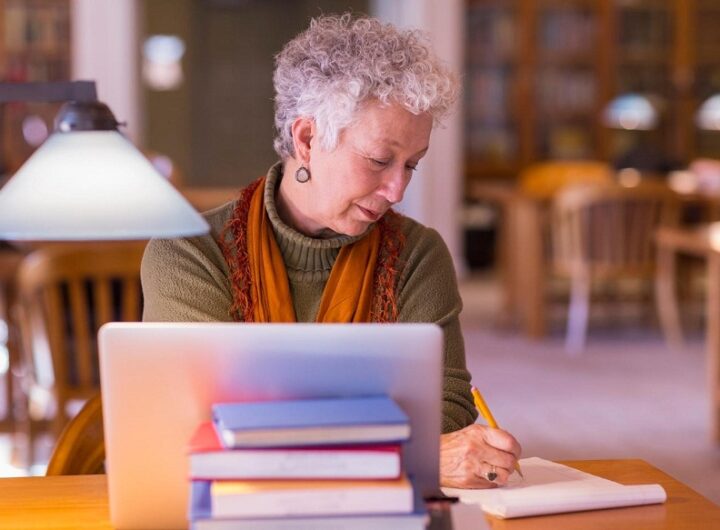 The Ripple Effect of Principal Burnout—and How to Stop It
The Ripple Effect of Principal Burnout—and How to Stop It 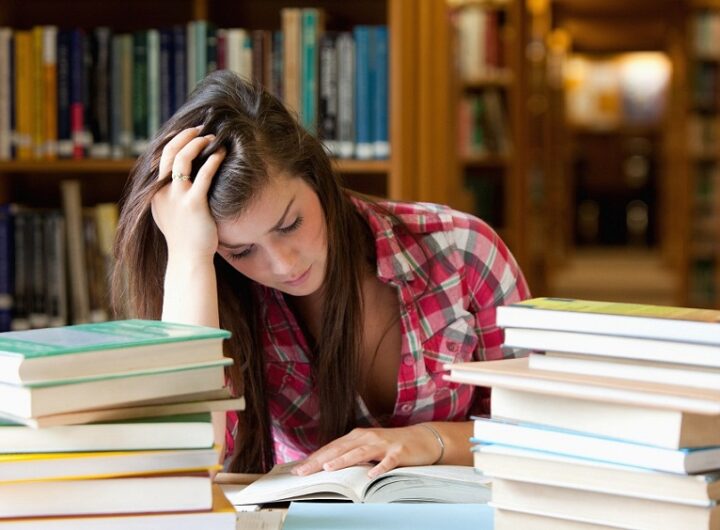 Practical Tips for Dealing With College Stress
Practical Tips for Dealing With College Stress  How to Choose the Right Skills Future Course for Your Career Goals
How to Choose the Right Skills Future Course for Your Career Goals  Top 6 Professional Courses After 12th Arts To Build A Strong Career Foundation
Top 6 Professional Courses After 12th Arts To Build A Strong Career Foundation  Tech Industry Myths That Might Be Holding You Back
Tech Industry Myths That Might Be Holding You Back 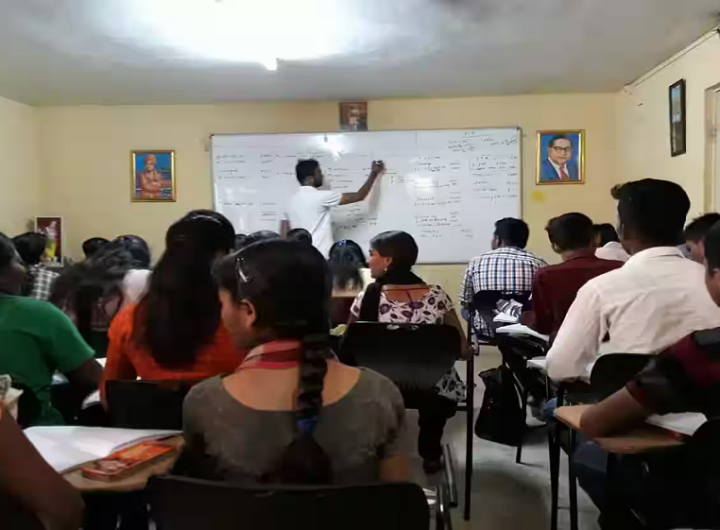 Learn AI, ML, and Analytics: Data Science Classes in Pune
Learn AI, ML, and Analytics: Data Science Classes in Pune